This tutorial offers a hands-on session creating a mapping in MINT using examples and images from:
https://www.carare.eu/en/training/working-with-carare-services/
5 files in XML, describing 5 photographs, with some addition metadata



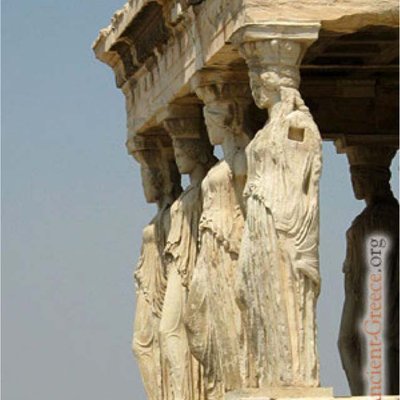
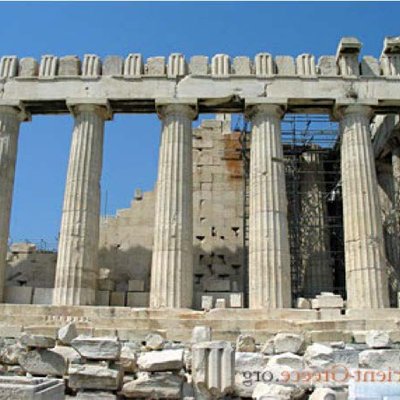

https://www.carare.eu/en/services/services-and-guidelines/mint-mapping-service/

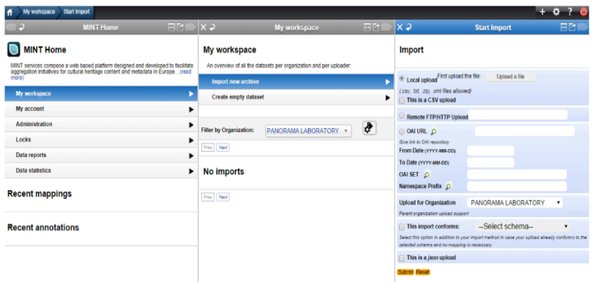
Upload the file EuPhoto-Extended2.zip as local upload without import schema
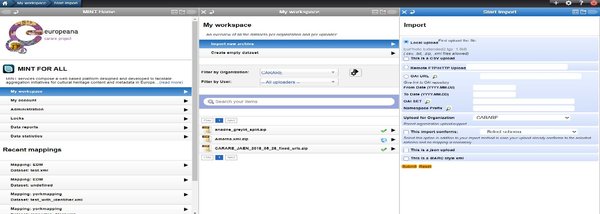
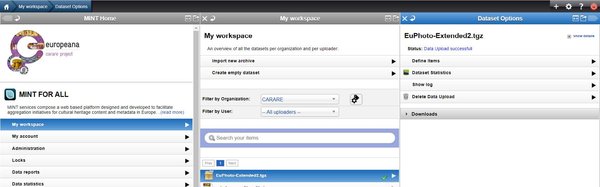
Look at the statistics for the dataset
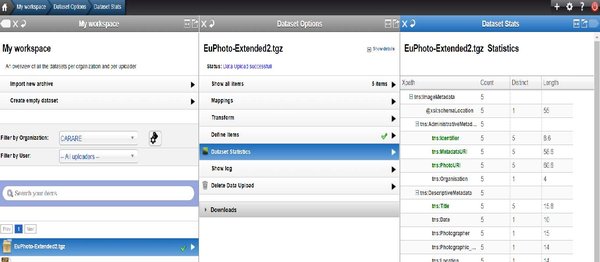
Notice that tns:Identifier has unique values for all five files
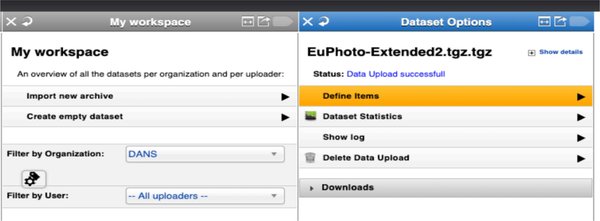
Before you can make a mapping you need to Define the Item level in your dataset
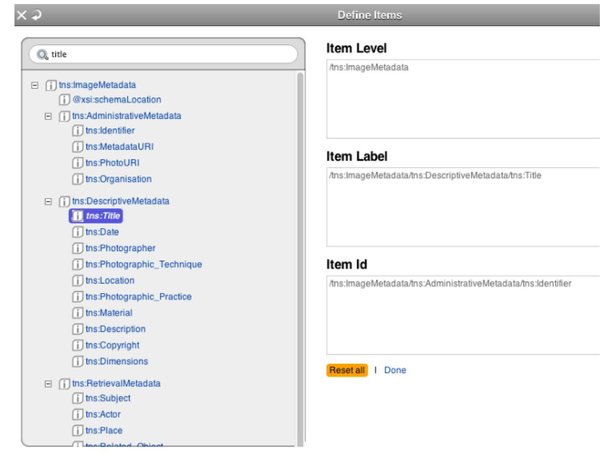
In this exercise you will define
Once completed click done
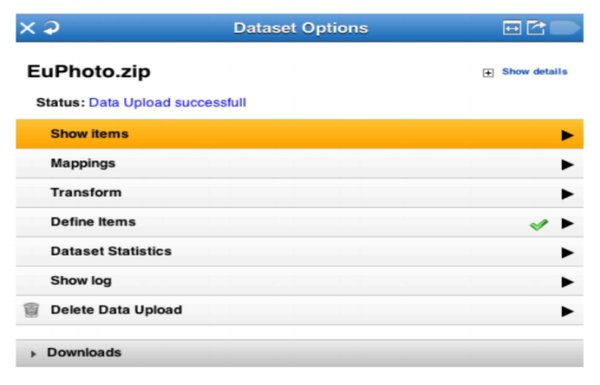
Click on the name of the dataset in your workspace and then:
● Show items to see the records in their native form
● In the next exercise you will create a mapping
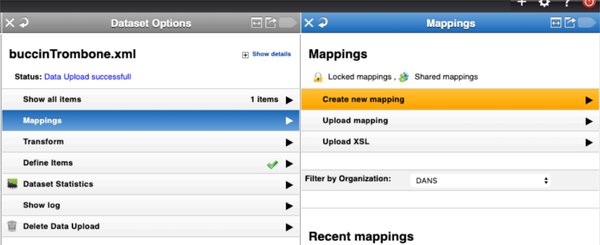
Exercise - Create Mapping
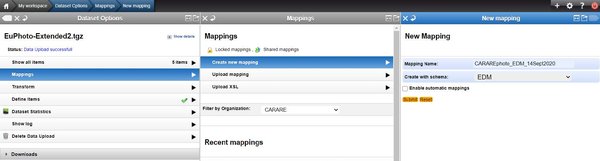
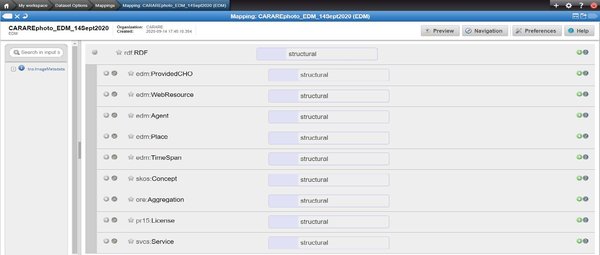
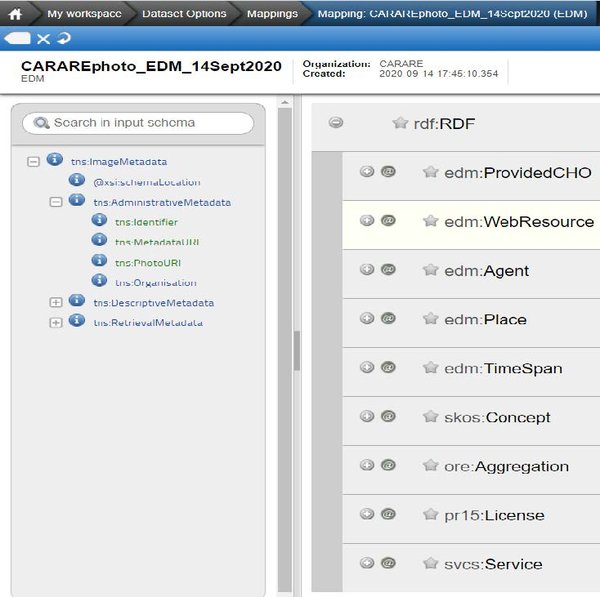
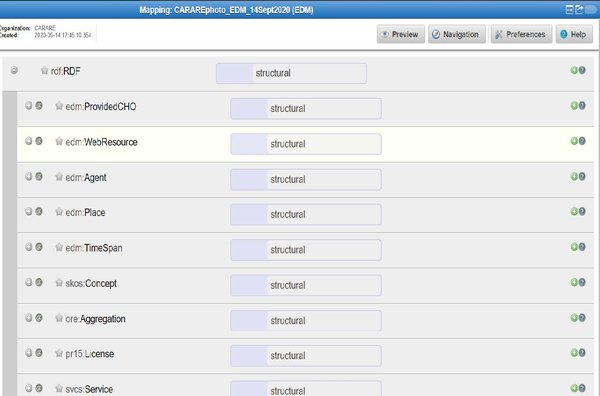
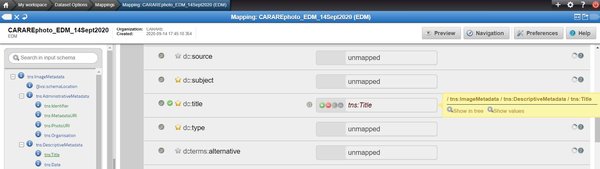
Map as follows:
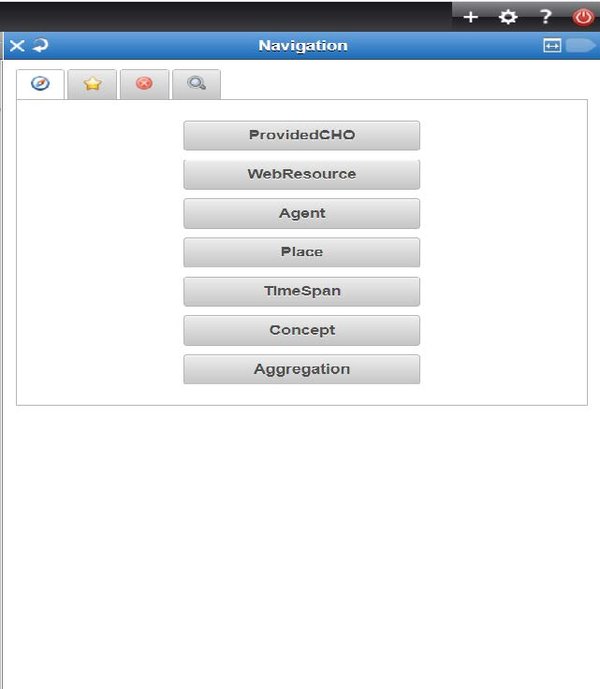
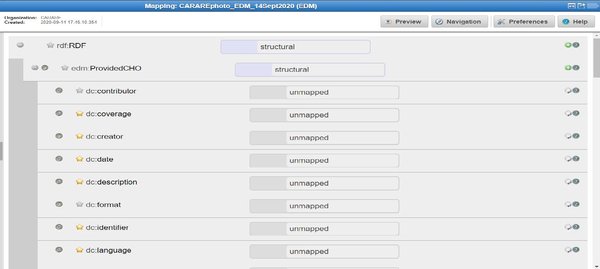
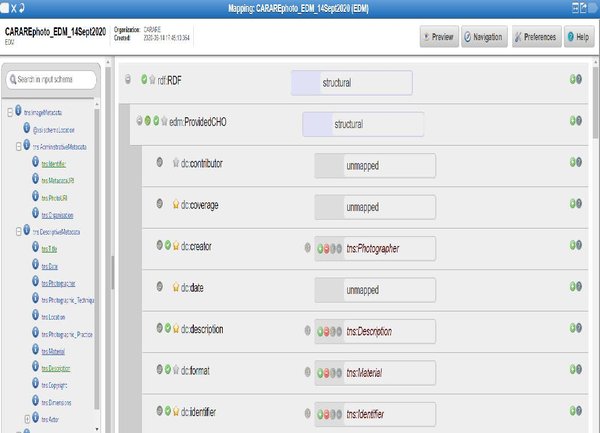
Map as follows:
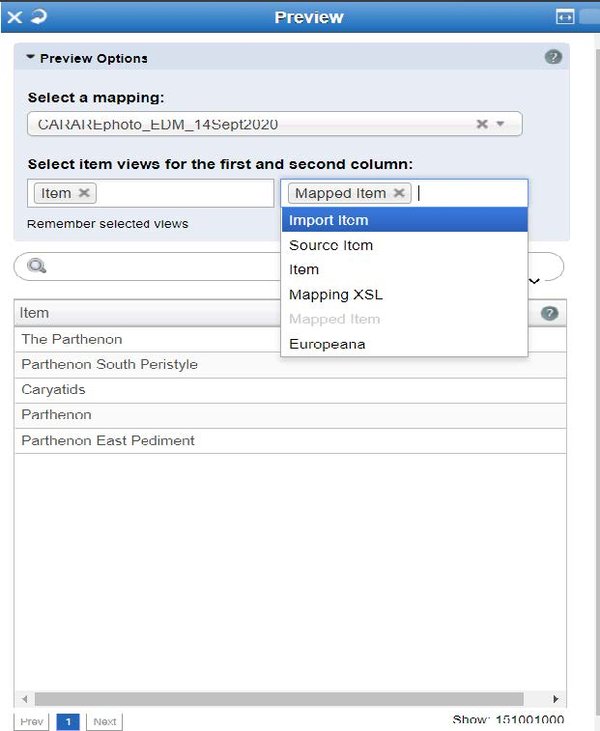
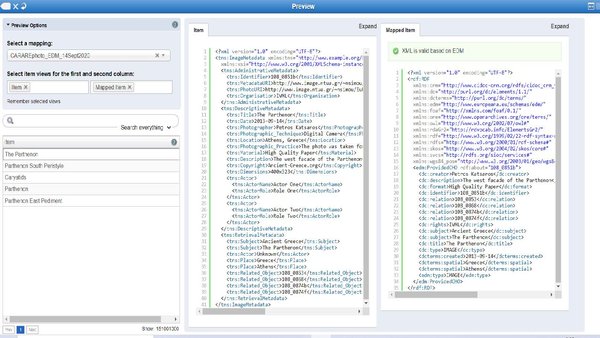
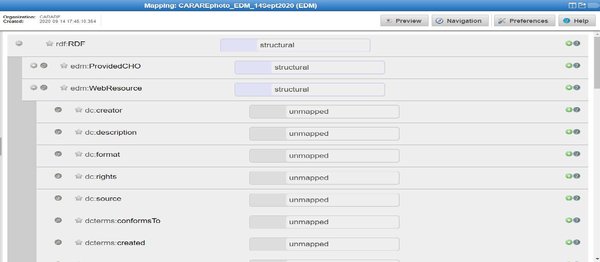
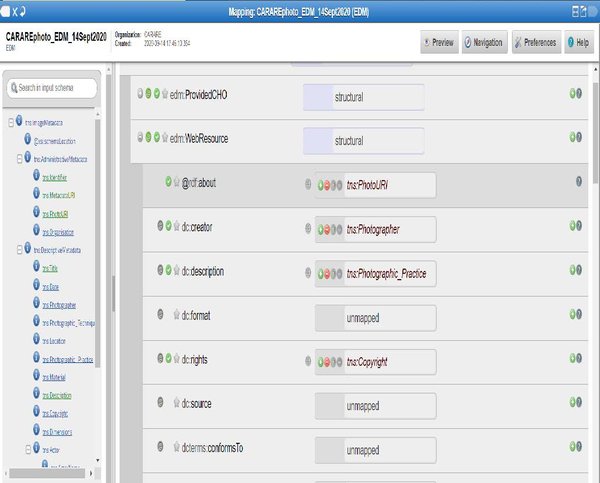
Map as follows:
tns:Dimensions edm:WebResource/dc:extent
tns:Copyright edm:WebResource/dc:rights
(Copyright: ) tns:Photographer
edm:WebResource/dc:creator
tns:PhotographicPractice
edm:WebResource/dc:description
tns:PhotoUri edm:WebResource/@about
<edm:aggregatedCHO rdf:resource="the about of the ProvidedCHO"/>
<edm:isShownBy rdf:resource="the about of the image WebResource"/>
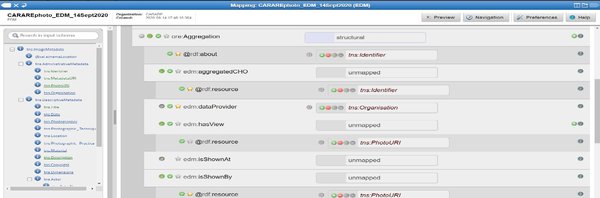
These training materials were developed in collaboration with the Europeana Archaeology project and with funding by the European Commission under the Connecting Europe Facility (CEF) Telecom Programme